HTML
Making things appear in your browser
Learning Objectives
- Create your first web page and view it in a browser
- Understand the structure of an HTML document
- Understand the different elements within an HTML document
A way of writing that is understood by all web browsers is HTML: hypertext markup language. Since we don’t have the ability to do logical operations (loops, etc.) with HTML alone, it’s not technically a programming language.
Let’s see how we can get our browser to greet the world. We need to:
- Create a local folder 'd3_lesson'
- In the folder, create the file 'index.html'
- Open the file with a text editor
Now, if we want to open our new file in a browser, we have to tell it what kind of file to expect. To do this, we start our file with:
<!DOCTYPE html>
<html>
<!--Everything goes in here (this is what html comments look like)-->
</html> Every good webpage consists of a head and a body. The header (<head> to open and </head> to close) normally contains any meta-data. This could be name of the page or the inclusion of other files.
The body (<body> to open and </body> to close) is where all our content should go. So everything we type between the brackets will be displayed on our page.
<head>
</head>
<body>
Hello world!
</body> Since our web browser understands this language, we can instantly open our local index.html file and the browser will interpret our code as visual components.
You can view a .html file in your browser by navigating to it in your file browser and double clicking on it. If you want to use a web browser other than your default (we reccomend Chrome or Firefox), open that web browser. With that browser as your active window, type ctrl-o (cmd-o on a mac) to bring up a window that will let you navigate to your file and click on it to open it.
HTML has more predefined elements that will vary in size and style. To divide the page into different sections, we can create a division using <div> to open and </div> to close it.
<!DOCTYPE html>
<html>
<head>
<!--meta-data (like page title, inclusion of other files) -->
</head>
<body>
<div>Hello world!</div>
<div>Hello back!</div>
</body>
</html> Behind the scenes, the html is being used to created a heirarchical structure of all of the pieces in your webpage. This is called the Document Object Model Tree. Each element that you add to the page becomes a node, and any elements declared inside it are its children:
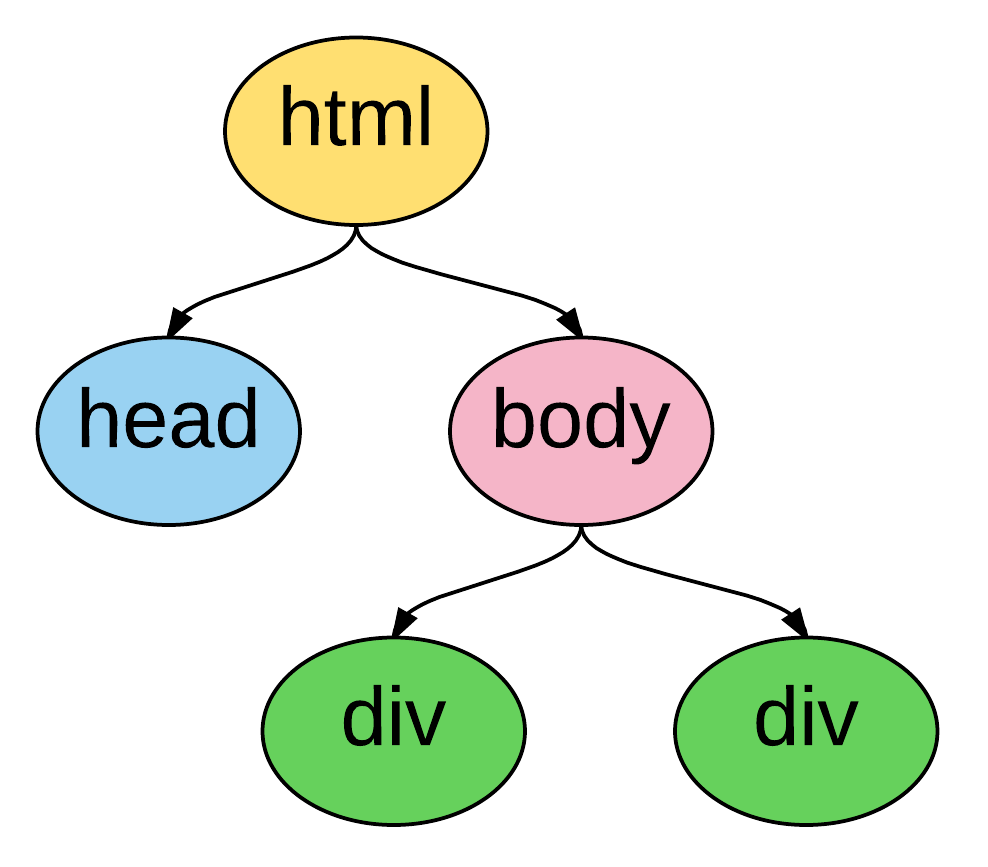
Other elements
Create a folder that contains the file index.html What seems to be the difference between <div>, <h1>, and <em>? What about the difference between two <div> elements and two <span> elements? Create a heading that is in italics. Never be afraid to google to find out how to use certain elements and find out about the syntax!
Useful resources are also the mozilla developer network (MDN) and w3school.